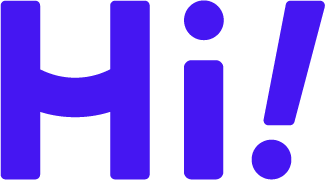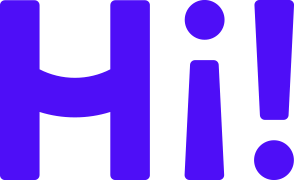Question: How to deal with fixed price agreements for separate time intervals on defined facilities?
Hi! solved the question in the header for one of the largest hospitals in Norway, Haukeland University Hospital. Our Client wanted some attractive areas to be covered by the fixed price agreements in the evening and night, while in day-time the same areas should work as pay per use facilities.
The sketch below shows how one visit can consist of three visits inside a schedule (in light blue) and four visits outside a schedule (in green). All visits inside the schedules are covered by the fixed price agreement paid by companies or end-users at certain intervals, usually per month. All visits outside the schedules are either paid by a company limited pay per use agreement, personal pay per use agreement, on payment kiosk or online within 48 hours. If the vehicle is not covered by any of the actions above, an invoice will be sent in the mail to the owner of the vehicle.
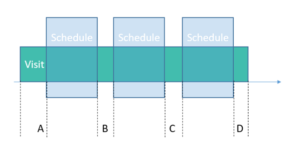
Schedules – Concept
From the Customer Support Module an administrator role can define the time intervals and parking areas that fit the facility owner needs. The actual person(s) performing the configuration could be persons in Hi!, a person working for an operator on behalf of the facility owner, or it could be a person employed by the facility owner. That is decided by the Business Model, which is not the topic for this blog post, but shows the flexibility in our role-based system.
So how does it work from an administrator point of view? The schedules can be assigned to a group of agreements or a specific agreement. In the example below a specific fixed price agreement is used.
The upper part of the screen shows the details of the agreement, like validity, payment method, price, discount, quota and facility owner group.
The lower part of the screen shows which facilities and schedules that are connected with this agreement.
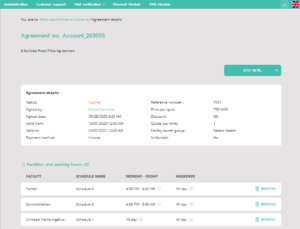
Schedules – Specific agreement
The administrator can add more facilities/schedules to the agreement by adding a new facility from the dropdown menu in the upper right corner.
In the series of images below two facilities are chosen and assigned one schedule and added to the list:
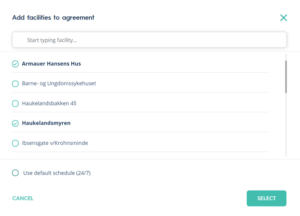
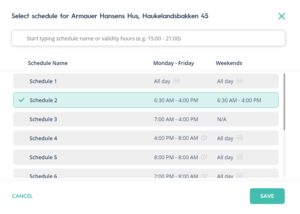
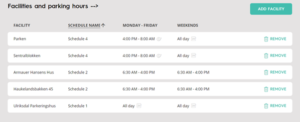
After the schedules in the system are configured the support role, could be another person on another level, is able to see the list and help if companies or end-users have any questions.
From the self-service tenant dashboard, the companies or end-users can:
a) add and remove vehicles
b) check which vehicles are inside the facilities
c) check the time intervals for the defined facilities
d) See payment status
e) See overuse per interval
f) drill down to the specific visits for full transparency
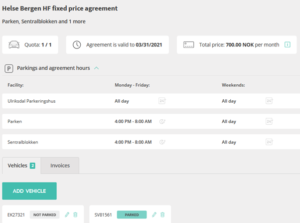
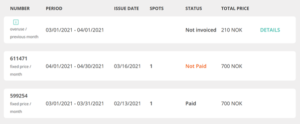
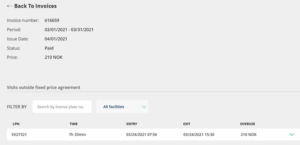
By adding up these overuse sums the observant facility owners can easily identify the loss of income by using a parking management system that does not handles schedules. Secondly, there is a possibility to increase revenue by selling fixed-price agreements for facilities during low-occupancy time intervals, e.g. residents during night-time/weekends and employees during working hours. Finally, schedules can be used to solve capacity problems at attractive times and areas, e.g. a hospital can regulate the occupancy on the area closest to the entrance during patient visit hours by not offering fixed-price agreements and increase the price for pay per use visits.